To create a complete workout there are a few steps you have to do beforehand.
You need iOS 18 and watchOS 11!
Create an algorithm
Go to settings and add an algorithm. Open your newly created algorithm. In your algorithm you can add segments to define your workout rhythm. The segment is responsible which haptic feedback and sound your algorithm does when performing a workout. There is no need to change the type but it doesn't make very much sense when you add 5 pause types, f.e.
Can be used for preparation time to get in position. Plays a sound every second. Sound is different from Action and Cooldown sound.
Pause
Can be used as a divider between other actions. Doesn't make any sound.
Action
Can be used when you need a constant rhythm. Plays a sound every second. Sound is different from Prepare and Cooldown sound.
Cooldown
Can be used as a divider between other actions or for action without a sound every second. Plays a sound at the beginning and the end. Sound is different from Action and Prepare sound.
The colors represent the colors on your watch when actually performing your workout. So you always know in which step you are. You can add as many algorithms you want. But you can reuse them for different exercises and different plans.
Create an exercise
While in settings create an exercise and open the new exercise to edit it.
Enter Name
You must enter a name so that you can recognize it when adding it to a plan.
Exercise Value (optional)
When doing a weight lifting or an other exercise where you need a value you can enter it here. If you don't need it, leave it at 0. This value can be handy when you reach a certain threshold and you want your value adapted for your next exercise.
Enter settings (optional)
This is just for your infornation and not needed.
Used in Plans
An overview in which plans you use this app. Could be useful if you want to delete an exercise. When you delete an exercise it will be removed from any plan it is used in.
You can use an Exercise in more than one Plan and more than once in a Plan. Even with different Exercise Values. You can set this in your Plan individually (see Edit Exercise in Plan).
Create a plan
Now you can add a plan and configure it with your created exercises and algorithms. You can add as many exercises (with its algorithms) to a plan as you like (and as you can handle).
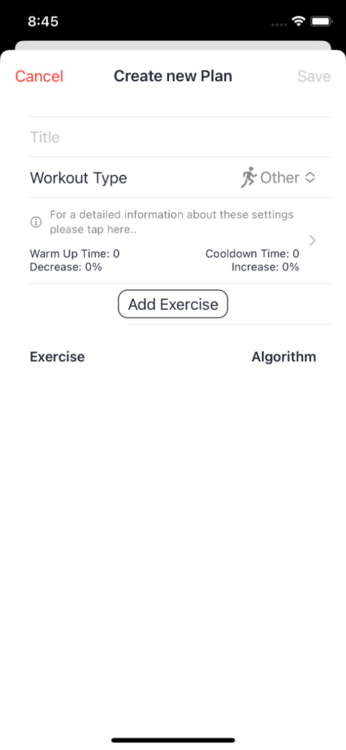 You must enter a name for your Plan and can select a workout type. The workout types are the same you can select in the official workout app. The selection is reduced to types where this kind of workout makes sense. Additional workout types can be added should it be necessary.
You must enter a name for your Plan and can select a workout type. The workout types are the same you can select in the official workout app. The selection is reduced to types where this kind of workout makes sense. Additional workout types can be added should it be necessary.
Pressing the button "Add Exercise" lets you add an exercise and the algorithm the exercise should use.
After adding an exercise you can edit the options for each exercise individually if you want to do so.
Edit Exercise in Plan
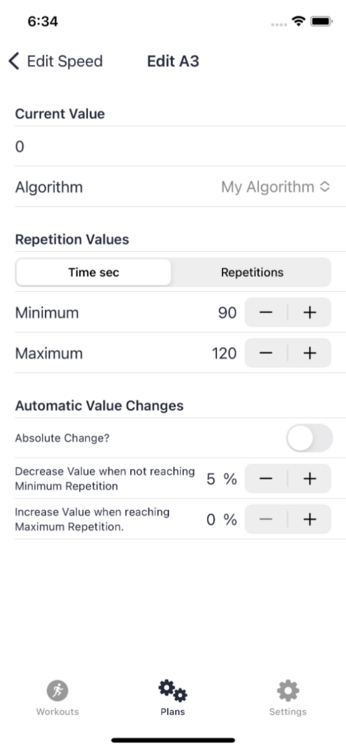
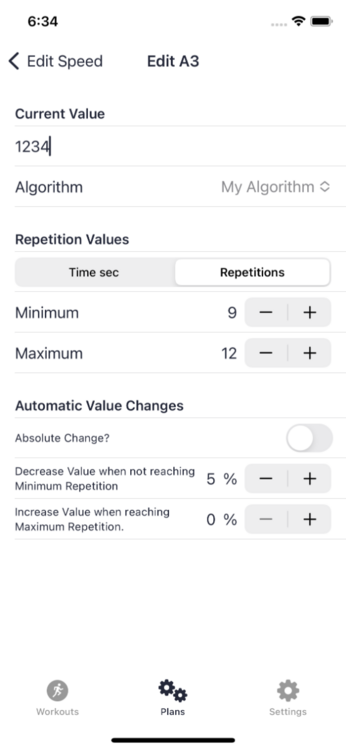 While editing your plan you can set for each of your exercises either a time or a repetition limit. After it reaches the time or repitition limit the watch app stops the algorithm for this exercise.
While editing your plan you can set for each of your exercises either a time or a repetition limit. After it reaches the time or repitition limit the watch app stops the algorithm for this exercise.
If you choose the time limit you don't have to calculate the repetition limits. The watch app adapts to your repetitions and stops in the middle of an algorithm as soon as the maximum time is reached.
If you choose to enter an Exercise Value you can let the app adapt these values automatically for you for a certain amount or a percentage. F.e. if you have an exercise where you are allowed to increase the value for your next exercise when reaching the maximum time/repetitions you can set it here. Same goes for decreasing when you don't reach the minimum. If you don't need the adaptions leave them at zero.
If you set an Exercise Value of 0 this setting is ignored.
Now start your watch app and do your workout 🏋️♂️🤸♂️🙂






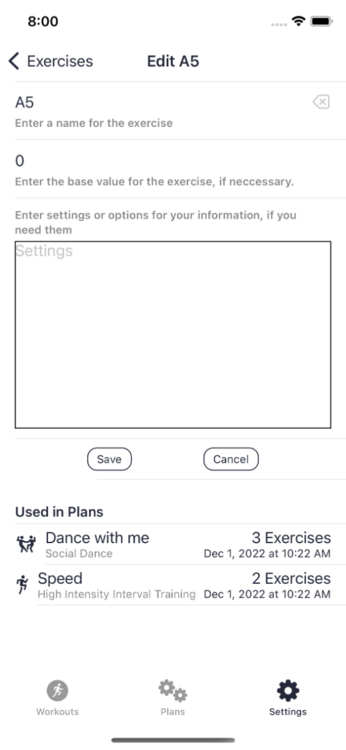
Recommended Comments
Please sign in to comment
You will be able to leave a comment after signing in
Sign In Now